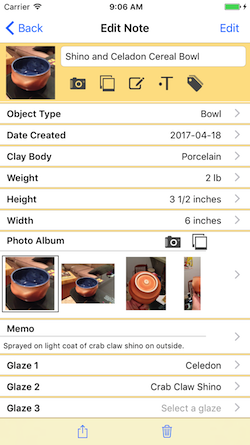How do I delete fields from a note?
Let's say you have a record with some extra fields that you want to get rid of. How do you do this? There are actually 2 ways. Either way you choose has the exact same result. The one you use is simply a matter of convenience or preference.
Note: If you delete a photo album, all of the photos contained in that album will also be deleted.
Method 1 - Swipe delete the field you want to remove and confirm the delete.
Method 2 - Method 2 is to edit the record in the Edit Record Layout screen, and delete the field there.
Step 1 - After opening the record you want to delete the field from, touch "Edit" in the upper right.
Step 2 - Touch the delete button to the left of the field you want to remove.
Step 3 - Confirm the delete. Touch "Done" after the field has been removed.
End Result - Both methods have the exact same result.